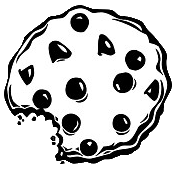Już 62 372 użytkowników uczy się języków obcych z Edustation.
Możesz zarejestrować się już dziś i odebrać bonus w postaci 10 monet.
Jeżeli chcesz się dowiedzieć więcej o naszym portalu - kliknij tutaj
Jeszcze nie teraz ZAREJESTRUJ SIĘlub
Zaloguj »How to Compare Website Proposals
Temat: Biznes
Do some Exercises: Słuchaj i zapisuj Tworzenie zdań Ukryte słowa
If your business is planning to launch a website - especially a complex website that contains functionality such as e-commerce, social networking or custom animations or calculations - it can be a frustrating process to understand the differences in the proposals you obtain, what you will and won't receive for your investment, who owns domains and files, and what your level of support will be. The least expensive quote may not be the least expensive in the long run. Here's how to make sure that you get what you need without any surprises or unexpected add-on charges. Steps: 1. First and foremost, determine what the primary purpose of your website is. Ask yourself the five W's: WHO is this website for, WHAT is its primary purpose, WHEN will your visitors be most likely to take advantage of your information and services, WHY will they want to use your site, and HOW will they use it? While marketers may tell you that you need to have one because everyone else does, this is generally not a good reason. In some cases, it may actually be wiser not to have a website than to launch a website that looks "amateurish" or unprofessional. 2. Next, decide what your calls-to-action are. Generally, even if you are providing an informational site with little interactivity, the goal is to build customer relationships in one way or another. Your website offers a more powerful marketing vehicle than a business directory phone book or flyer, and you can track where your traffic and leads come from - this is something of which it makes sense to take advantage. Here are some examples of calls-to-action that you can place on your website: o Have visitors buy products or services o Allow visitors to sell products or services o Have visitors sign up for memberships o Have visitors sign up for a newsletter subscription o Have visitors submit a RFP (request for proposal) o Allow businesses to connect with each other (i.e., job/contract matching) o Allow people to connect with each other (social networking) o Allow visitors to find information for free or for a fee o Allow visitors to participate in forums or comment on blogs o Allow visitors to post their own content (blogs, pictures, videos) o Have visitors call you for more information or to complete complex sales 3. Think about what you would like the pages of your website to be. A good way to do this is to look at other websites that you appreciate and see what they do that makes it work so well for you. If someone were going to your website for the first time, what would the navigations across the top of the page or down the left or right side of the page say? If you plan on selling products online, do you have only one category or multiple categories? What are these categories? 4. Write all of these items down in as organized a fashion as possible. Literally list things out under headings like "Pages I Need," "What My Website Should Do," "Other Websites I Like (and Why)," "Categories and Products I'm Selling," etc. Independent contractors and full scale website development marketing companies alike need the clearest definition possible of what you are trying to accomplish and what you want it to look and navigate like. 5. Decide whether you want to restrict some information on your website to people who are "members" - and decide what membership allows and requires ( is it free, do they have to register etc. ) 6. Determine by what date you need to launch your website. All website developers will need to know the timeframe you want or expect. Keep in mind that sometimes unreasonable requests cannot be accommodated. For instance, an e-commerce website with 500 items that all have multiple attributes (such as colors, sizes, fabric choice, etc.) is not likely to get done in a week. The more pages and the more functions you add to your site, typically the longer it takes. 7. Put together a "fill in the blanks" type of form to provide to vendors so that the vital answers you need come back to you in a consistent format. If a web development company is good, you can almost be guaranteed that they will ask you additional questions because they are trying to determine their best resources to apply to your job and how long it will take them. Additionally, each of these vendors will probably provide you with a written proposal (these days, usually via email). It is specifically because of the varying nature of the proposals that you want to have your own form to collect data. Trying to compare apples-to-apples can be incredibly difficult because every proposal you receive you will be different. Providing your own form can make the "digging for information" process less daunting. If a company is unwilling to fill in the answers to your form and insists on only providing a proposal in their format, this is probably not a company you want to work with even if their price is better than everyone else's. Here are the primary questions you want the web development companies to answer: 1. o What is the total price of this project? o How long will the project take? o What are your terms? (all money up front? percentage down? installments?) o Do you offer any financing options? What are they? o Who owns my domain? o Who owns my website files (and databases, if any)? o How many total static (not dynamically-generated) pages are there? o What are the functions my website makes available to my visitors? o What are the admin functions my website makes available to me? o What can I alter without needing expert help? o During the development process, who is my primary contact? o How involved is my company in the development? Do we approve logos, mockups, etc.? o Do you optimize our site for search engines? Is that included or extra? o Do you design or update my logo? Is that included or extra? o (if e-commerce) Do you put the items in my store, or do you create the categories and give me the ability to create and edit products myself? o Does your website development service include anything not specifically asked for in this questionnaire? o What is your experience (design/programming/business management) that makes you capable of handling our project? o How long have you been in business? o Have you built any other websites in my market? Please provide links. o What sets you apart from other website companies? o What are you assuming the company acting as the website "host" will provide? A company will also need to "host" your website ( the web development company or another ) You need to know from them : o How much disk space and bandwidth does my hosting include? o How many email addresses do I get with the hosting? o What technical features does my hosting include? o Does my hosting include any technical support, design or content updates? o What type of hosting is it: shared ( multiple companies on a single machine ), virtual ( like shared but separate operating systems ) or dedicated hosting ( just one company on a machine )? o How much is the website hosting per month? and make sure the web development company has all these answers. Tips: • The more complex the website functionality is or the more custom animation (such as Flash) that you need, the higher the quotes are going to be. • You will receive proposals in a wide price range. This is sort of the "nature of the beast," especially when you get into e-commerce websites or websites with quite a bit of interactivity. • You may be tempted to jump at the lowest-priced proposal, and that could in fact be the right action - but first you must get the answers to all the questions above, look at examples of their previous work, and feel comfortable with their ability to complete the job. • Do a Google or Yahoo search on the website development company and see if any negative forum or blog posts come up about them. Also try searching on " sucks" to see if anything like that comes up. • Do a BBB search on the website development company. They don't have to be a member of the Better Business Bureau, but make sure that they don't show up with a lot of unresolved complaints. originated by: Anonymous, Srobnett, Eric, KKSmarts Source: www.wikihow.com