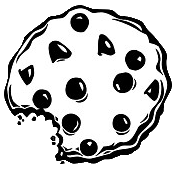Już 62 362 użytkowników uczy się języków obcych z Edustation.
Możesz zarejestrować się już dziś i odebrać bonus w postaci 10 monet.
Jeżeli chcesz się dowiedzieć więcej o naszym portalu - kliknij tutaj
Jeszcze nie teraz ZAREJESTRUJ SIĘlub
Zaloguj »Time Management Tips to Help Earn your College Degree Online
Temat: Edukacja
Do some Exercises: Słuchaj i zapisuj Tworzenie zdań Ukryte słowa
Earning your degree online is very rewarding to you and your career, but it can be quite the challenge. It takes a lot of responsibility and effort. One of the keys to success is time management and organization. Here are some tips to stay organized and manage your time en route to your online college degree. 1. Get a daily planner. Organization is as simple as writing down what you need to do. Buy a daily planner and write down what assignments you might have due or exams you might have to take for each particular day. Jot down any readings that are suggested by your instructor. Look at your planner every day and you will remember to do your assignments for your online classes, read your books and study for your exams. 2. Print out your schedule. To stay organized, you should get accustomed to a typical everyday schedule. Do you work? Type in your typical work schedule or the schedule that you will be working for that week. If your schedule might not be the same each day, you might have to make a new schedule every week, but this will help you to stay organized. After you figure out your work schedule, set aside several hours per day for each online class you are taking and follow that schedule. This will help you learn every single day, so you won't have to cram the day before the test, which is not an effective way of learning. Print your schedule, and you will be organized and on your way to your online college degree. 3. Buy binders to keep papers organized. At times, some professors get a little assignment happy and give you task after task to ensure you are retaining the information. To keep all of your assignments in order, simply purchase a three-ring binder. By putting your assignments for a particular class in a binder, you can go back to them if you need to use them for other assignments or exams. You can find binders almost anywhere, and most can be purchased for only one dollar. But a binder for each online class will save you a ton of time and help keep you organized. A binder might seem like a small piece, but it helps build the finished product that is the online college degree. 4. Schedule studying times. This goes along with printing your schedule, but it can not be reiterated enough. Many people pay to have counseling or tutors lay out a schedule for times that they are able to study every single day, and you can do this by yourself! You can open up a spreadsheet program such as Microsoft Excel (this program is included with Microsoft Office) and create your own program, or you can use a template to make your own calendar with times, dates and study availability. It is very simple to do, and you will gain a great advantage. Scheduling study times and abiding by them will greatly increase not only your grade point average, but your overall retention of knowledge. 5. Set goals and abide by them. Setting a goal and sticking to the plan you lay out is the key to succeeding not only with taking an online class, but in life. If you learn to set goals and achieve them while earning your degree, you will be able to do the same in your job after you graduate from college. Setting goals and achieving them are what many managers and supervisors are looking for in an ideal employee, so following the goal structure will help you with your current objective, and in the long run. Follow these five steps toward organization and time management and you will be well on your way to an online college degree. Author: M.J. Joseph Source: http://www.articlecircle.com/ - Free Articles Directory About the Author M.J. Joseph is a freelance writer from Kansas City, MO. You can read more of his articles about distance learning, online education and general education at Seek Online College Degree. For more information on colleges in your area, visit College Search Engine.