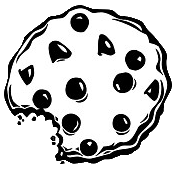Już 62 429 użytkowników uczy się języków obcych z Edustation.
Możesz zarejestrować się już dziś i odebrać bonus w postaci 10 monet.
Jeżeli chcesz się dowiedzieć więcej o naszym portalu - kliknij tutaj
Jeszcze nie teraz ZAREJESTRUJ SIĘlub
Zaloguj »Google Chrome Extensions: Launch Event (part 1)
Poziom:
Temat: Media
>>
Ladies and gentlemen, please welcome Google
Chrome Project Management Director Brian Rakowski.
>> RAKOWSKI: Hello, everybody. It’s so nice
to see everybody here to hear about extensions.
It looks a little bit crowded back there.
There’s lots of room up here. Don’t be
shy. There’s room in the front if you need
a little bit more space. We have a lot to
talk about here. We’re going to talk about
extensions and what we released yesterday.
But before we do that, I want to take a couple
of minutes to talk about the browser in Chrome
and what it means to us at Google. So we set
out to build a browser because browsers are
so important to us. We think that a browser
is the most important piece of software on
your computer. We spend all day in front of
browsers everyday. I’m sure a lot of you
do, too. All of our users come to us to through
the browser, and we wanted to make sure that
there was a really rock-solid set of fundamentals
that supported the browser and gave us a great
platform to build on, and also a great user
experience. So, with that in mind, we set
out to make a browser that was fundamentally
faster, safer, and more stable than what we’ve
seen before. So, with that in mind, we’ve
put a lot of effort in to some of our core
technology. V8 helps us with speed. Our multi-process
architecture helps us with stability. And
our sandboxing technology helps us with security.
All these things are very, very important
to us. They also help us with extensions.
And you’ll hear more about that as we get
a little bit further into the presentation.
So far, the response to Chrome has been amazing.
We’ve been overwhelmed by how positively
people have responded. We’ve got over 40
million regular users of Chrome. We’re blown
away by the response there. We have continued
to improve on our core fundamentals of speed,
security, stability. You can see here that
our performance on JavaScript execution has
improved by 150% since we first launched the
browser; something we’re very proud of.
We’ve also worked on DOM manipulations.
For pages that try to manipulate the DOM through
JavaScript, we’ve made huge strides in the
last release; so we’re very proud of that
as well. We’re also rounding out the feature
set. There’s a bunch of features that we
consider to be basic features that a browser
needs. And we’ve been rounding those out
for the last four releases of the browser.
We’ve also added a little bit some more
frivolous features, I guess; something a little
bit more fun in themes. In case you have an
urge to put Mariah Carey's face on your browser,
you can now do that. People seem to really
like that feature. So, we’ve made a lot
of progress in the last year. We’re really
proud of what we’ve done. A big gap for
the last year has been our lack of support
for Mac and Linux. We can finally cross that
off the list. And, of course, the other big
gap is extensions. And that’s what we’re
here to talk today. We’ve also made a huge
investment in the platform. We want the platform
to be more powerful in terms of what users
can see and what developers can deliver to
users on the platform. So we’ve made a huge
investment in HTML5. We're delivering lots
of capabilities there. We’ve also made a
big investment in developer tools, and that
team is to deliver some cool enhancements
to developer tools. And you’ll see some
of that in the talk that Aaron and Erik are
going to deliver. But we’re going to spend
all of our--the rest of the time talking about
extensions. And extensions are incredibly
important to us. When we built Chrome, we
wanted to focus on creating a very simple
user experience that evoke the Google aesthetic
of being very powerful but didn’t have a
lot of features that got in your way. It wasn’t
intimidating in any way. And that was our
core--one of our core principles of simplicity,
or as we like to say, content not Chrome.
But when we started to work on extensions,
we wanted to adhere to that same aesthetics.
So you’ll see throughout the talk some of
the work we’ve done to make sure that that
stayed as simple as possible. Now, one of
the things we learned as we started to hear
our users’ feedback after the first year
of Chrome was that every user has the handful
of extensions or handful of features that
they cannot live without. But those same features
to 90% of users are called bloat. So, our
answer to that is extensions. And this is
an area we’re very serious. We’re going
to put a lot of effort into making extensions
more and more powerful over time. But the
start we have is phenomenal. And without anymore
background, I’m going to hand it over to
Erik and Aaron to talk about what we set out
to build, how we built it, and how it all
works. So, here, we have Aaron Boodman and
Erik Kay to talk about the rest of it.
[END]