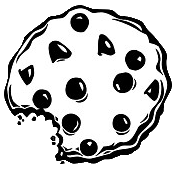Już 62 365 użytkowników uczy się języków obcych z Edustation.
Możesz zarejestrować się już dziś i odebrać bonus w postaci 10 monet.
Jeżeli chcesz się dowiedzieć więcej o naszym portalu - kliknij tutaj
Jeszcze nie teraz ZAREJESTRUJ SIĘlub
Zaloguj »Pamelia Kurstin plays the theremin
Poziom:
Temat: Media
(Music)
(Applause)
Calm down. Get back into my body now.
Usually when I play out, the first thing that happens is,
people scream out, What's she doing?
You know, I'll play at these rock shows, you know, be on stage,
standing completely still, you know, just doing it.
You know, like, What's she doing? What's she doing? You know.
And then I'll, kind of, be, like -- (Vvvwow!) -- you know, and then, like ...
(Laughter)
And it's, I'm sure you're trying to figure out,
well, how does this thing work?
Well, what I'm doing is -- oh! --
controlling the pitch with my left hand.
See, the closer I get to this antenna, the higher the note gets.
(Portamento)
And you can get it really low.
And with this hand, I'm controlling the volume,
so the further away my right hand gets, the louder it gets.
(Tones)
So, basically, with both of your hands
you're controlling pitch and volume and, kind of,
trying to create the illusion that you're doing separate notes
when, really, it's continuously going ...
(Flourish ... Beep)
(Laughter)
Sometimes I startle myself: I'll forget that I have it on,
and I'll lean over to pick up something,
and then it goes, like, oh! You know.
And it's, like, a funny sound effect that follows you around
if you don't turn the thing off.
(Laughter)
Maybe we'll go into the next tune,
because I totally lost where this is going.
We're going to do a song by David Mash called "Listen, Words Are Gone,"
and maybe I'll have words come back into me afterwards.
(Music)
(Applause)
So, I'm trying to think of some of the questions
that are commonly asked. There are so many.
And, well, I guess I could tell you
a little of the history of the theremin.
It was invented around the 1920s, and the inventor, Léon Theremin
-- he also is a musician besides an inventor --
he came up with the idea for making the theremin
I think when he was working on some shortwave radios
and there'd be that sound in the signal -- it's like -- (Screeching)
and he thought, Oh, what if I could control that sound
and turn it into an instrument, because there are pitches in it.
And so somehow, through developing that,
he eventually came to make the theremin the way it is now.
And a lot of times even kids nowadays,
they'll make reference to a theremin by going whoo-hoo-hoo-hoo,
because in the '50s it was used in the sci-fi horror movies:
that sound that's like ... (Woo-ooo)
(Laughter)
It's, kind of, the funny googly sound they do.
And sometimes if I have too much coffee,
then my vibrato gets out of hand.
You're really sensitive to your body and its functions
when you're behind this thing.
You have to stay so still if you want to have the most control.
It reminds me of the balancing act earlier on, what Michael was doing,
because you're fighting so hard to keep the balance
with what you're playing with, and stay in tune, and at the same time
you don't want to focus so much on being in tune all the time;
you want to be feeling the music.
And then, also, you're trying to stay very, very, very still,
because little movements with other parts of your body
will affect the pitch, or sometimes if you're holding a low note,
and breathing, you know, will make it ... (Tone rising out of key)
(Laughter)
If I pass out on the next song --
(Laughter)
But it's definitely, I think of it almost, like,
like a yoga instrument, because it makes you so aware
of every little crazy thing your body is doing,
or just aware of what you don't want it to be doing
while you're playing: you know, having sudden movements.
And, you know, if I go to a club and play a gig, people, like,
"Here, have some drinks on us!"
And it's, like, well, I'm about to go on soon;
I don't want to be, like, you know ... (Teetering tones)
It really does reflect the mood that you're in, also,
if you're, you know, if you're --
it's similar to being a vocalist, except,
instead of it coming out of your throat,
you're controlling it just in the air
and you don't really have a point of reference;
you're always relying on your ears and adjusting constantly.
You just have to always adjust to what's happening
and realize you'll have foreign notes come here and there
and listen to it, adjust it, and just move on,
or else you'll get too tied up and go crazy. Like me.
I think I'll play another tune now.
I'm going to do "Lush Life": it's one of my favorite tunes to play.
(Music)
(Applause)