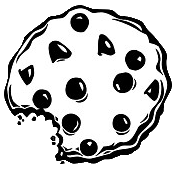Już 62 362 użytkowników uczy się języków obcych z Edustation.
Możesz zarejestrować się już dziś i odebrać bonus w postaci 10 monet.
Jeżeli chcesz się dowiedzieć więcej o naszym portalu - kliknij tutaj
Jeszcze nie teraz ZAREJESTRUJ SIĘlub
Zaloguj »Developer Sandbox Interviews: NBA Digital
Poziom:
Temat: Sport
>>
MALE: Welcome. Can you give us an introduction
of yourselves, your company, and your product?
>> JAMES: Sure. My name is Kimberly James.
I'm a Director of Wireless Operations for
NBA Digital.
>> OCCHIALINI: Hi. I'm Robert Occhialini.
And I'm the Director of Technology for Product
Development for NBA Digital.
>> MALE: Okay. Can you tell me a little bit
about the products that you're demoing today?
>> JAMES: Sure. The--only the products we're
demoing is called T-Mobile Close Up. It's
basically a video streaming application of
the TNT-4 camera angles over Android. And
basically it's over the Eastern Conference
finals only. And during each game, we'll stream
live from four camera angles; Cavaliers cam,
MagicCam, ActionCam, and the Robocam. When
games are not going on, we provide you with
video clips of the day's previously played.
>> OCCHIALINI: And the other app that we're
showing today is NBA Game Time for Android,
which is the basic application that most basketball
fans would need to follow their teams, scores,
standings, schedule, and play-off series throughout
the season.
>> MALE: So talk to me a little bit about
your decision to use the Android platform?
>> JAMES: So basically, we decided to put
these applications out towards the end of
play-offs to see what the adoption would be
across two platforms. And wanted them being
Android was very interesting to us because
of the touch interface that the Android device
provides. And it works well with the designs
we did across iPhone. So we thought we would
use that same design and similar functionality
across Android. With Android streaming functionality
available across RTSP and--in a 3GPP format,
we were able to also leverage that platform
as well to accommodate any type of direct
screening into our encoder for TNT. So, Android,
it just opens up doors to see what we can
do across that platform from a touch device.
>> MALE: What's the biggest differentiator
that you see in Android?
>> OCCHIALINI: I think one of the biggest
differentiator is the ability to reuse the
code you write for Android on other mobile
platforms, where some other more popular touch
screen devices used add ball form of tool
set and make it kind of one-time use. With
Android, we can use about 75 to 80 percent
of our code across other mobile platforms
as well.
>> MALE: Have there been any significant challenges
that you've had in working with the platform?
>> OCCHIALINI: I think with NBA Game Time,
we've made a decision to do sort of a more-high
concept user interface than most touch screen
applications. And really implementing that
sort of high concept UI was a real challenge
at times, but it did turn out really, really
nice in the end.
>> MALE: So are there any new teachers in
Cupcake that you've been able to take advantage
of?
>> JAMES: That was probably one of our heaviest
challenges with the video streaming application
is being able to work with the Cupcake platform.
Recently, Cupcake has upgraded their versions
to account for H.264 that we think will be
a great upgrade for us next season. But for
this season, there was some challenges getting
the video to coordinate with the Cupcake platform.
>> MALE: Any tips or an info just getting
started on the Android platform?
>> OCCHIALINI: I think really two things that
I definitely learned early on is that Android
users expect a very lean app. They want to
conserve the room on their phones. We got
a lot of feedback from users initially that
the app was larger than we should have, but
we fixed that over time. I'm definitely really
happy with sort of the engagement with users.
We get a lot of positive feedback directly
from users at our Gmail accounts, so...
>> MALE: Is that interaction with your users
on the Android platform different from the
other platform?
>> OCCHIALINI: Yeah. I mean, we really--there's
a lot more of an opportunity through the infrastructure
that Google's built to get direct feedback
and have two-way communication with your users
where some other platforms, the communication
is very one-way. And you don't have that opportunity
to kind of address issues with users unless
you sort of build your own customer support
silos. You know, having sort of that base
Gmail box that we can aggregate the user response
at is a really helpful tool, so...
>> JAMES: Yes.
>> MALE: So do you have any favorite features
with Android?
>> JAMES: Yeah. I mean, one favorite feature
of Android specific to the T-Mobile Close
Up application is the application that you
play a video up in the corner of the screen
as you're trying to choose another channel,
which is pretty unique to that particular
application. So that's my favorite feature.
>> MALE: What about you Robert, do you have
any favorites?
>> OCCHIALINI: Nothing pops into my head.
I mean, the whole thing is pretty smooth and
easy to use. So there's actually one UIL that
we ended up being able to implement a lot
easier on Android, now that I think about
it for the play-offs than it was for some
other platforms too which are bracket navigation,
so...
>> MALE: Great. Kimberly, Robert, I want to
thank you for you time today. It's very good.
>> JAMES: Thank you.
>> OCCHIALINI: Thanks.