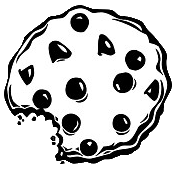Już 62 487 użytkowników uczy się języków obcych z Edustation.
Możesz zarejestrować się już dziś i odebrać bonus w postaci 10 monet.
Jeżeli chcesz się dowiedzieć więcej o naszym portalu - kliknij tutaj
Jeszcze nie teraz ZAREJESTRUJ SIĘlub
Zaloguj »Brewster Kahle builds a free digital library, Part 1
Temat: Nauka i technologia
Do some Exercises: Słuchaj i zapisuj Tworzenie zdań Ukryte słowa
http://www.ted.com/index.php/talks/brewster_kahle_builds_a_free_digital_library.html We really need to put the best we have to offer within reach of our children. If we don't do that, we're going to get the generation we deserve. They're going to learn from whatever it is they have around them. And we, as now the elite, parents, librarians, professionals, whatever it is, a bunch of our activities are, in fact, in trying to get the best we have to offer within reach of those around us, or as broadly as we can. I'm going to start and end this talk with a couple things that are carved in stone. One is what's on the Boston Public Library. Carved above their door is, "Free to All." It's kind of an inspiring statement, and I'll go back at the end of this. I'm a librarian, and what I'm trying to do is bring all of the works of knowledge to as many people as want to read it. And the idea of using technology is perfect for us. I think we have the opportunity to one-up the Greeks. It's not easy to one-up the Greeks. But with the industriousness of the Egyptians, they were able to build the Library of Alexandria -- the idea of a copy of every book of all the peoples of the world. The problem was, you actually had to go to Alexandria to go to it. On other hand, if you did, then great things happened. I think we can one-up the Greeks and achieve something. And I'm going to try to argue only one point today: that universal access to all knowledge is within our grasp. So if I'm successful, then you'll actually come away thinking, yeah, we could actually achieve the great vision of everything ever published, everything that was ever meant for distribution, available to anybody in the world that's ever wanted to have access to it. Yes, there's issues about how money should be distributed and that's still being refigured out. But I'd say there's plenty of money, and there's plenty of demand, so we can actually achieve that. But I'm going to go over the technological, social and sort of where are we as a whole trying to get to that particular vision. And the way I'm going to try to do this is do it like the Amazon.com website -- the books, music, video and just go step, media type by media type, just go and say, all right, how we doing on this? So if we start with books, you know, sort of where are we? Well, first you have to, as an engineer, scope the problem. How big is it? If you wanted to put all of the published works online so that anybody could have it available, well, how big a problem is it? Well, we don't really know, but the largest print library in the world is the Library of Congress -- it's 26 million volumes, 26 million volumes. It's by far and away the largest print library in the world. And a book, if you had a book, is about a megabyte, so -- you know, if you had it in Microsoft Word. So a megabyte, 26 million megabytes is 26 terabytes, it goes mega, giga, tera, 26 terabytes. 26 terabytes fits in a computer system that's about this big, on spinning Linux drives, and it costs about 60,000 dollars. So for the cost of a house -- or around here, a garage -- you can put -- you can have spinning all of the words in the Library of Congress. That's pretty neat. Then the question is: what do you get? You know, is it worth trying to get there? Do you actually want it online? Some of the first things that people do is they make book readers that allow you to search inside the books, and that's kind of fun. And you can download these things and look around them in new and different ways. And you can get at them remotely, if you happen to have a laptop. There's starting to be some of these sort of page turn-ee interfaces that look a whole lot like books in certain ways, and you can search them, make little tabs, and it's kind of cute -- still very book-like -- on your laptop. But I don't know, reading things on a laptop -- whenever I pull up my laptop it always feels like work. I think that's one of the reasons why the Kindle is so great. I don't have to feel like I'm at work to read a Kindle; it's starting to be a little bit more specified. But I have to say that there's older technologies that I tend to like. I like the physical book. And I think we can go and use our technology to go and digitize things -- put them on the net and then download, print them and bind them and end up with books again. And we sort of said, well, how hard is this? And it turns out to not be very hard. We actually went off to make a bookmobile. And a bookmobile -- the size of a van with a satellite dish, a printer, binder and cutter, and kids make their own books. It costs about three dollars to download, print and bind a normal old book. And they actually come out kind of nice looking. You can actually get really good-looking books for on the order of one penny per page, sort of the parts cost for doing this. So the idea of this technology actually may end up putting books back in people's hands again. There are some other bookmobiles running around. This is Eric Eldred making books at Walden Pond, Thoreau's works. This is just before he got kicked out by the Parks Services for competing with the bookstore there. In India, they've got another couple bookmobiles running around. And this is the opening day at the Library of Alexandria, the new Library of Alexandria, in Egypt. It was quite popularly attended. And kids starting to make their own books, and a happy kid with the first book that he's ever owned. So the idea of being able to use this technology to end up with paper where I can handle sort of sounds a little retro, but I think it still has its place. And being sort of from the Silicon Valley, sort of Utopia, and -- sort of, you know, sort of world, we thought if we can make this technology work in rural Uganda, we might have something. So we actually got some funding from the World Bank to try it out. And we found in about 30 days we could go and take a couple folks from Silicon Valley, fly them to Uganda, buy a car, set up the first internet connection at the National Library of Uganda, figure out what they wanted, and get a program going making books in rural Uganda. And it actually -- so technologically, it works. What we found out of this is, we didn't have the right books. So the books were in the library. We could get it to people if they're digitized, but we didn't know how to quite get them digitized. Everybody thought the answer is, send things to India and China. And so we've tried that, and I'll go over that in a moment. There are some newer technologies for delivering that have happened that are actually quite exciting as well. One is a print-on-demand machine that looks like a Rube Goldberg Machine. We have one of these things now. It's completely cool. It's all conveyor belt and it makes a book. And it's called the "Espresso Book Machine," and in about 10 minutes you can press a button and make a book. Source: TED.com