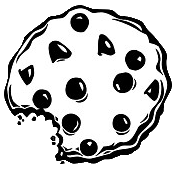Już 62 516 użytkowników uczy się języków obcych z Edustation.
Możesz zarejestrować się już dziś i odebrać bonus w postaci 10 monet.
Jeżeli chcesz się dowiedzieć więcej o naszym portalu - kliknij tutaj
Jeszcze nie teraz ZAREJESTRUJ SIĘlub
Zaloguj »Brewster Kahle builds a free digital library, Part 2
Temat: Nauka i technologia
Do some Exercises: Słuchaj i zapisuj Tworzenie zdań Ukryte słowa
http://www.ted.com/index.php/talks/brewster_kahle_builds_a_free_digital_library.html Something else I'm quite excited about in this particular domain, beyond these sort of things where you can get books on demand, is some of these new little screens that are coming out. And one of my favorites in this is the 100 dollar laptop. And I don't mean to steal any thunder here, but we've gone and used one of these things to be an e-book reader. So here's one of the beta units and you can -- it actually turns out to be a really good-looking e-book reader. And we have a quick hack that we did to try to put one of our books on it, and it turns out that 200 dots per inch means that you can put scanned books on them that look really good. At 200 dots per inch, it's kind of the equivalent of a 300-dot-print laser printer. We're in good enough shape. You actually can go and read scanned books quite easily. So the idea of electronic books is starting to come about. But how do you do all this scanning? So we thought, okay, well, let's try out this send books to India thing. And there was a project with -- funded by the National Science Foundation, sent a bunch of scanners, and the American libraries were supposed to send books. Well, they didn't -- they didn't want to send their books. So we bought 100,000 books and sent them to India. And then we learned why you don't want to send books to India. The lesson we learned out of this is, scan your own books. If you really care about books, you're going to scan them better, especially if they're valuable books. If they're new books and you can just, you know, butcher them because you could just buy another one, that's not such a big deal in terms of doing high-quality scanning. But do things that you love. But the Indians have been scanning a lot of their own books -- about 300,000 now -- doing very well. The Chinese did over a million and the Egyptians are about 30,000. But we sent -- thought, OK, if we're going to need to do this, let's do it in-library. How do we go and do this, and how do we get it down so that it's a cost point that we could afford? And we sort of picked the price point of 10 cents a page. If it's basically the cost of Xeroxing to digitize, OCR, package it up, make it so that you could download, print and bind it, the whole shebang, we would have achieved something. So we started out trying to figure out, how do we get to 10 cents? And we tried these robot things, and they worked pretty well -- sort of these auto page-turning things. If we can have Mars Rovers, you'd think you could turn pages. But it actually turns out to be pretty hard to turn pages, and the volume isn't there. So anyway -- so we ended up making our own book scanner. And with two digital high grade professional digital cameras, controlled museum lighting -- so even if it's a black and white book, you can go and get the proper intonation. So you basically do a beautiful, respectful job. This is not a fax, this is -- the idea is to do a beautiful job as you're going through these libraries. And we've been able to achieve 10 cents a page if we run things in volumes. This is what it looks like at the University of Toronto. And actually it turns out to, you know, pay a living wage. People seem to love it. Yes, it's a little boring, but some people kind of get into the Zen of it. (Laughter) And especially if it's kind of interesting books that you care about in languages that you can read, We actually have been able to do a pretty good job of this at getting 10 cents a page. So 10 cents a page, 300 pages in your average book, 30 dollars a book. The Library of Congress, if you did the whole darn thing -- 26 million books -- is about 750 million dollars, right? But a million books -- I think actually would be a pretty good start, and that would cost 30 million dollars. That's not that big a bill. And what we've been able to do is get into libraries. We've now got eight of these scanning centers in three countries, and libraries are up for having their books scanned. The Getty here is moving their books to the UCLA, which is where we have one these scanning centers, and scanning their out-of-copyright books, which is fabulous. So we're starting to get the institutional responsibility. The thing we're missing is the 10 cents. If we can get the 10 cents, all the rest of it flows. We've scanned about 200,000 books. Now we're scanning about 15,000 books a month, and it's starting to gear up another factor of two from there. So all in all, that's going very well. And we're starting to move out of the just out-of-copyright into the out-of-print world. So I think of -- we're kind of going from the out-of-copyright library stuff, and Amazon.com is coming from the in-print world, and I think we'll meet in the middle some place and have the classic thing that you have, which is a publishing system and a library system working in parallel. And so we're starting up a program to do out-of-print works, but loaning them. Exactly what loaning means, I'm not quite sure. But anyway, loaning out-of-print works from the Boston Public Library, the Woods Hole Oceanographic Institute and a few other libraries that are starting to participate in this program, to try out this model of where does a library stop and where does the bookstore take over. So all in all it's possible to do this in large scale. We're also going back over microfilm and getting that online. So we can do 10 cents a page, we're going 15,000 books a month and we've got about 250,000 books online, counting all the other projects that are starting to add in. So what I wanted to argue is, books are within our grasp. The idea of taking on the whole ball of wax is not that big a deal. Yes, it costs tens of millions, low hundreds of millions, but one-time shot and we've got basically the history of printed literature online. And then there's business model issues about how to try to effectively market it and get it to people. But it is within our grasp technologically and law-wise, at least for the out-of-print and out-of-copyright, we suggest, to be able to get the whole darn thing online. Source: TED.com