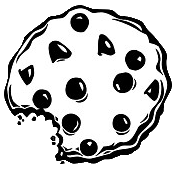Już 62 530 użytkowników uczy się języków obcych z Edustation.
Możesz zarejestrować się już dziś i odebrać bonus w postaci 10 monet.
Jeżeli chcesz się dowiedzieć więcej o naszym portalu - kliknij tutaj
Jeszcze nie teraz ZAREJESTRUJ SIĘlub
Zaloguj »Google I/O 2009 ...A SaaS Business Reselling Google Apps
Poziom:
Temat: Biznes
Ragusa: All right, thanks
a lot for coming, folks.
Thanks for skipping lunch
for this.
My name is Jeff Ragusa.
I'm with the Google Apps team.
I'm a channel manager.
We are going to talk today
about cloud computing,
about Google Apps
in particular.
We're gonna talk about
how it relates
to those of you
in the business
of providing
services and solutions
to business customers.
So our Google Apps
partnership program,
our reseller program,
is kind of the backdrop here.
So we're gonna talk
a little bit about that.
And then I want to get into
addressing the issue
that I think is top of mind
for a lot of folks
in the IT industry
when they think about
cloud computing
or softwares and service,
and that
is the question of:
How do I make money
on this stuff?
Or even flipping it
the other way around:
How do I avoid
losing the money
that my clients
may be currently paying me
as the world
kind of shifts away
from high margins
of on-premise software
and on-premise hardware
and installed software
and shifts
from product-based revenue
to services-based revenue.
So we're gonna
talk about that.
And then we've
got Daniel Jefferies,
who's from Newmind,
who's one of our great
early partners,
and he's gonna come up and share
some of his experiences
with our reseller program
and bringing this business
to business customers
and growing his business,
and I think you'll be able
to relate well
to the things
he has to say.
So we look forward to that.
So, cloud computing,
all the rage.
Cloud computing
for businesses
means that your data
and applications
reside in the network.
At Google,
we run the largest
cloud computing applications
in the world.
There's not much doubt
about that.
From Google Search,
Google.com,
Google Maps, Google Earth,
YouTube,
Gmail, Google Apps.
We maintain worldwide
availability and up time
that's unparalleled
in the software world.
And then we're
doing all of this
with millions of users
using it.
So all those things together
make us a global leader
in cloud computing.
I think that's probably
a common theme
that you hear throughout
the sessions here at I/O.
So how do we do that?
Well, first of all,
we've built a large number
of massive data centers
around the world.
And then we build
our own hardware.
We fill those data centers
with custom-built hardware
that's meant
to be cost effective
and energy efficient
and, really,
designed from scratch
to host an Internet-scale
software platform
where we're able to have
applications
that scale
to millions of users,
while at the same time
providing near-constant up time.
And they have the ability
to accept frequent
feature updates.
So it's kind of
a nice hat trick.
And this is--this is why
businesses come to Google.
This is why we have
an enterprise group
that I'm a part of
and that the Google Apps team
is a part of.
And this is why
that group is thriving.
So drilling down on that,
in terms of what it means
for businesses,
what are some
of the benefits?
So this is just a few.
First of all is cost.
So computing at this scale
allows us to radically
lower costs.
And our costs
in computing effectively,
in order of magnitude,
are more lower
than on-premise solutions.
The other thing that we're able
to do with cloud computing
is roll out features
into the software platform
at a much faster rate
than you could
with traditional--
with traditional software.
I'm gonna talk about
our Google Apps suite,
where just, as an example,
we've rolled out
over 150 new features
into the suite
in the two years
since its launch.
And those
are seamlessly picked up
and deployed to users.
So speaking of users,
happier end users--
how do you get
happier end users?
Well, again, for example,
in the Google Apps suite,
what we're able to do
is to watch, you know,
at scale, watch users,
how they're using
the applications
and then make modifications
and adjustments
to the applications
based on
the empirical evidence of--
of how they're
interacting with it.
And so--and we're able
to do that at scale.
And again, that's just something
that you can't get
with traditional
software applications--
that feedback loop.
So I want you to--
you know, this is why
business are coming
to Google for this
and why they're
coming to--
why they're moving
their businesses to the cloud.
But for those of you,
if you're in the IT services
business,
you know, the message here,
which we'll talk about more,
is that--is that
this pertains to you.
You've got to have a cloud
strategy of your own
of some sort, be it
with Google or somebody else,
because this stuff
is undeniable.
So we'll talk more about--
we'll talk more about that.
But at Google, our cloud
really takes the form of--
it take two forms
as it relates to businesses
and business applications.
Very simply, there's our apps
and there's your apps.
And when I say your apps,
I'm assuming I'm talking
to folks at Google I/O,
developers, solution providers,
and folks.
It's--it's you being able
to create applications
on our cloud,
and what happens is our apps
and your apps
sit next to each other
on our scalable
serving architecture,
and they're able to integrate
well with one another.
So on the "your apps" side,
we talked about
Google App Engine.
There are a number of sessions
here at I/O
that go into depth
on Google App Engine.
I'm gonna touch on them
a little bit.
But then I'm gonna also
talk about Google Apps,
which is the form of--
which is the form that our apps
take in the cloud.
And this is our business
application suite,
which I'm gonna drill down
into more.
So there's our apps
and your apps.
So Google Apps, so again,
this is our business
application suite,
Google Apps Premiere Edition.
Effectively,
this is a suite of tools
for making messaging
and collaboration easier
within the context
of businesses or teams.
And it's a suite of services.
It's constantly growing,
which is kind of exciting.
But currently
consists of Gmail
with embedded
instant messaging
and video chat;
Google Talk,
for real-time communication;
Google Calendar;
Google Docs;
spreadsheets
and presentations.
This is in
Google Presentations.
Google Sites,
which is a service
for building collaborative
team websites.
And Google Video, for private
video sharing and hosting.
So it's all these things,
again,
hosted on the Google cloud.
But--and accessible
to users through a web browser--
anywhere, anytime access--
or through mobile devices.
But then it's branded
by the--
branded for the end customer,
right?
So meaning that the most
obvious example there
is when you talk about
having email addresses,
and if a business has
"@mybusiness.com"
email addresses,
Google App suite,
they're able to maintain
those email addresses--
"mybusiness.com"--
but just have Google
on the back end
powering the mail servers.
There's an administrative
interface to all of this.
And then their administrative
API has to be able
to integrate in
with existing systems,
either other
cloud-based systems
or systems
inside the firewall.
And it's meant to be
highly interoperable.
You can have some of these
services turned on,
some turned off.
You can have some users
using the Google App system
and other users
using a different system,
and have them be able
to work well together.
So I'm gonna--I can
go into a demo,
but I don't--
I feel like, generally,
the crowd at these
Google I/O conferences
have a good idea
of Google Apps
as far as how it relates
to business users,
and so
I'm not gonna do that.
I could also talk about
the business viability
in terms of, you know,
trying to prove security
or the interoperability
or, uh, reliability.
Instead, I'm gonna talk
about that within the context
of what you
as a solution provider
can do with your clients.
So we'll get into that
a little bit later.
But I will say two things:
one, it's not free.
You can see at the top there
this is a product that we're
selling to businesses
at $50 per user per year.
It's a subscription.
And the second thing
is around--
is around traction.
So the--
so we launched this
a little over two years ago
in aggregate.
We got over 10 million
active users.
Well over that,
at this point.
And then
we're at a run rate
of over
3,000 organizations a day
that are signing up
for this.
So traction across the board
with companies of all sizes.
We just--you may have
seen in the news,
we just rolled out,
or completed the rollout,
of 30,000 users at Valeo,
which is a French automotive
components manufacturer,
just a couple weeks ago.
We're excited about that.
And then on the other,
opposite end of the spectrum,
thousands and thousands and
thousands of small businesses
are picking up on this.
In fact, over the past year,
we've seen over 300% growth
in terms of the number
of small business
that are using this
as paid product.
Not just in spite of,
but in large part
it's because of
the economic conditions.
Okay, so here's
a kind of interesting part.
And this is kind of
where you come in.
This is
an interesting time.
We saw--we see that there
are a lot of companies
that are interested
in the benefits here.
What we found,
particularly with small
and mid-sized businesses,
is that they don't
have the time, the staff,
or the expertise to be able
to fully adopt these services
into the businesses
themselves.
And so, for that reason,
what we did was we launched
a reseller program
just as that adoption curve
was starting to spike.
Now, the point that I want
to make here--
we'll talk about the reseller
program specifics
in a second, but I want
to make this point--
that this is a new program,
as in we just started
transactions en masse
with resellers
in mid-April.
So a little
over a month ago.
We launched this program
back in January,
got a ton of interest,
applications from--
thousands of applications
from all over the world.
We basically
put the brakes on folks
while we got
our operations in order.
And, like, I said,
we really,
with the vast majority,
just started operations
last month.
So if you're here--
you know, the point being
that this is definitely
a new opportunity.
You're not behind if you
haven't gotten started yet.
But that's one thing
I wanted to say.
The other thing is around
the opportunity
for leapfrogging
established VARs
and solution providers here.
So I've been at Google
for a little over three years,
working with partners,
and a couple of things that
have kind of come clear...
one is that
there are a lot of folks
who get this stuff.
All this stuff I just talked
about with cloud computing,
a lot of our partners,
some of them
I can actually see--
recognize some faces
in the crowd here.
And we're gonna hear
from Daniel in a little bit.
People get this.
But the other thing
I recognize,
there's a lot of folks,
particularly--
there's a lot of folks
in the IT services industry
who, they may
get it as well,
but they're either
unwilling or unable
to adjust their business models
or their strategic approach
to take advantage
of the paradigm shifts
that we're
talking about here.
So there's a real
opportunity
for--for--for you,
for early mover
advantage here, basically.
Because we have,
especially in this economy,
we have a situation where,
from small business owners
to Fortune 500 CFOs,
everybody's basically
looking to find ways
to creatively
get more for less.
And you, as a reseller
or small business reseller
or a reseller targeting
larger customers,
if--if--
there's tremendous value
in you being the hero
and bringing a technology
solution to bear on this.
So anyway,
that's kind of the backdrop.
There's a URL at the bottom
that you probably
want to jot down,
Google.com/apps/resellers,
which just has more
information on the program,
including a simple
application form.
It walks you through
the qualification process.
And the program is free.
I'll leave that up.
Just real briefly talk about
the basics of the program
in pictures.
So this is you.
You know, you were
a frog in the last slide,
so now you're
a little foosball guy.
So this is--
you become a reseller.
You get this little
authorized reseller badge.
And then what you're doing
is you're gonna bring
Google Apps Premiere Edition,
the suite that we
just talked about,
to your business customers.
So these would be new
or existing clients.
And you can--
the key thing here
is that you can take it
and bundle it in
with existing
solutions offerings
or existing
services contracts.
And then you're gonna
help those clients
deploy and roll out
the product.
And you're gonna handle
billing with them
as commensurate
with the agreements
that you have in place
with them.
And then you're gonna provide
additional services,
including consulting,
support,
custom integration,
and so forth.
And we'll talk more about this
in a minute.
Okay, now backing up a second
as you kind of zoom out,
Google is in the background.
And basically,
what we're doing
is we're providing you
the product
at 20% off the list price.
And this, as I mentioned,
the product is a subscription
fee product,
so this is a recurring
discount.
And then
we're providing you--
we're basically
helping you to sell, market,
deploy, and support
by providing
online community
and partner support
resources.
And then we also provide you
a super user-like console
for managing and supporting
your Google Apps clients.
So before I move away
from this slide,
a big tenet of the program
is that, as we look at this,
you, the reseller,
is in the middle of this.
And that's very intentional.
If you've built trusted
relationships with your clients,
and they trust you for
technology advice or support,
we don't want to get
in the middle of that.
SaaS or no SaaS,
cloud or no cloud,
these are your customers,
and you're going to control
the relationship.
And so you're definitely
at the centerpiece
of this program,
and our communications,
any communications,
go through you.
So, as you might imagine,
I mentioned online resources.
We got a partner portal.
This was actually built
in Google Sites,
which is one of the services
that I mentioned.
Lots of marketing
and sales materials and tools.
Product training
materials as well.
On the sales side,
just an example,
we'll give you presentations
and data sheets
that you can take,
internalize, and customize
when speaking
to your clients.
Demo scripts, where you can
walk through the product.
Tips and tricks,
things that we do
when we're selling
in the field.
On the marketing side,
one of the things we found
to be really effective
is working, especially
for small business folks,
working with the local
chamber of commerce.
Set up, do a seminar,
and we'll provide
the support for you on that,
as well as partner branding
and such.
Technical training,
comprehensive
technical training
that's really targeted
at IT professionals.
This is not
the kind of thing
that you'd find on our
Google Apps website,
where we're really
trying to target the users.
And it really
centers on, you know,
generally on the deployment
side of things,
where things can get
really complex,
and on the custom integration
side of things.
And there's a discussion forum,
which is lively,
and you'll find
Googler folks in there
as well as a number
of resellers.
This is partner-specific,
and, you know, discussion
across a range of topics.
It's technical as well as
sales and marketing
business topics.
Okay, I mentioned
the client management console.
This actually is just,
if you haven't seen it,
this is just a standard
Google Apps control panel.
But as a reseller,
what you get built in
is this link to your
reseller tools.
Clicking on that brings up
essentially
a super user control panel,
where you can drill down
through a list of customers.
You can drill down into
any of your client's
control panels
and do configuration settings,
service settings,
and support, problem diagnosis,
things like that.
You can also provision
and order new customers
directly from here
with Google,
and you can manage
your invoices with Google,
and--and set up
a support flow,
so that customers know
how to contact you
so that, you know,
if you have--
we're gonna have in
the customer's admin console:
"Contact Google."
You can basically
fill that out with a,
you know, "Contact us
with much more information."
A customized help center,
things like that.
Okay, so...
If you've been paying attention
to the financials so far,
we talked about Google Apps,
$50 per user per year,
ongoing.
We talked about the reseller
program at 20%.
So as a reseller,
if you were to just
sell the product
at list price,
you're gonna walk away
with $10 per user per year,
which, for the majority
of folks,
is not gonna make
a viable business model
in and of itself.
And so you really
need to focus
on these
value-added services,
which we're
going to talk about.
And this is, you know,
not Google specific.
'Cause we look at,
as you might imagine,
we look at cloud-based
solutions in general.
Because the costs
are coming down,
the product margins
themselves
are gonna be squeezed,
and you're gonna need
to focus on services.
But one of the things--
I'd counter that
one of the things
that we find
is that in this
cloud-based world,
there tends to be
a lot more budget room
open for you to provide
valuable business services.
And we're gonna
drill down in that.
So you can actually,
if you play your cards right
and you approach it
in the correct way,
you can actually make
more money in this world,
rather than less.
So let's take a closer look
at that.
So in a typical,
on-premise solution,
kind of a traditional
messaging solution, we'll say,
where does the customer's
money go?
So first off,
they're spending--
there's gonna be a lot of--
a good chunk of change
that goes to the hardware
manufacturer,
and a good chunk
that goes to the--
goes on software licenses
and software manufacturer.
And as a reseller of that,
you're gonna make
a hefty margin on that.
This green area
is the part that you get.
And of course
the proportions here
are gonna depend
on the market segment
and on the products.
But I think you get
the idea.
There's also a set of services
that you can provide,
everything from training
users on upgrades
to fixing problems
and so forth.
So this is--
I'm generalizing,
but this is a--
you can make a good living
in today's world
by doing this,
by playing in this world.
Now, in the Google Apps
world,
as we talked about,
the product itself
is much more affordable
for customers.
And so that piece of the pie
is smaller.
As a reseller,
you still get your margin,
but again, it's a margin
of a smaller pie,
so you're gonna be
making less on margin.
But what this does, again,
is it opens up
tremendous budget room
for you to provide--
for you to provide
additional services,
specifically services
that are driving business value.
So this is your part now.
And what's left, well,
effectively,
the pie itself
has gotten a lot smaller.
And so what's left actually
goes back to the customers
in terms of--
in terms of cost savings.
So you think about that,
and you look at this picture,
this is a win-win.
The customer is saving money
than they were--
over what they were
in the last picture.
You're actually
making more money.
The green part of this
is bigger
than it was
in the last slot.
And the reason for that
is because the technology itself
is kind of enabling
these economics.
So it's a win-win.
And the other thing,
going back to what
I had said earlier
around, you know,
everybody from
small businesses to CFOs
looking to try and get
more for less--
that's exactly the picture
that we've got here,
where, as a customer, right,
they look at this
and they're like,
"Well, I'm getting
a great product.
"I'm getting additional
value from the reseller,
and I'm saving money
while we're at it."
So this is a really
compelling picture.
And this is what
we want to get to.
This is what I want to get
all of my resellers to.
Okay, so lastly,
bringing up the end,
the last thing
we're gonna talk about,
the services
that our partners
are having success
providing.
And I've organized them
into these four buckets,
just to kind of help us
think about
and talk about them.
But, you know,
this is by no means
an exhaustive list.
So deployment planning,
presales deployment planning,
this is--particularly
relates to--
to midsize
and larger deployments,
where you've got a fit test
and you've got
a proof of concept
and architecture assessments,
and perhaps
a managed pilot.
What we do is we've got
a set of--
we've got an entire site
devoted to deployment
planning materials
that's partner facing
and that you can go into.
And we've built--including,
we've built a detailed
enterprise pilot guide
that you can use
and walk through,
and--and it's
really meant to--
really meant to address
this piece of the pie.
Deployment setup,
data migration,
change management
and training--
we're gonna step into
each of these in a minute.
Managed services
for generating recurring revenue
for various
types of support.
Customization
systems integration
and custom
application development.
So again,
you know, not--
actually, I would say
that this is not exhaustive.
But if you look at this,
and, you know,
there's really not,
like, all of these services,
all these buckets
fit just as well
into the on-premise world.
And that makes sense, right?
It's like, at some level
you've got technology,
whether it
lives in the cloud
or it lives
inside a firewall,
you know, you've got technology
and you've got users,
and you've got to bring
those two together.
And so there's
a set of services
that make sense
in that space.
So in many ways,
there's not much difference
between the two
when we're talking
about services.
Okay, so a couple of things.
Once a customer decides
to move to Google Apps,
a couple of things
that need to be done
and then a bunch more things
that can be done.
DNS records management.
In order to activate
the services,
everybody's got to have DNS,
you know,
every size customer's
got to--
their DNS records
need to be manipulated
to be routing mail
and so forth.
You look at that.
User account creation
and setup, you can do this.
We've got bulk ema--
bulk creation tools.
We've also got synchronization
tools for LDAP,
Active Directory Domino,
things like that.
For mail routing,
this is a big one,
because, in general,
most of the deployments
you're gonna be working on
are gonna have
some existing mail solution.
And so we what we do
is we've got a way
for you to set up
dual delivery,
where you can take email
for a period of time
and route it to both
Google Apps
and an existing solution
during a rollout period
for backup purposes
or for the sake of allowing
users to kind of
migrate over
at their own pace.
The other thing that you can do
is split routing,
where you can have
some users,
as I mentioned earlier,
some users
on the Google Apps system,
some users
on another system.
They're on the same domain
and email
gets routed appropriately.
Data migration,
particularly for mail
and contacts,
is a big thing that you're
likely going to need to tackle.
We've got tools for doing this
on the server side
or at the admin level
where--
where you can, um...
migrate over either entire org
at a time, remotely,
and we've also got tools
that you can provide
to end users--
you're online--
to be able
to migrate themselves.
And that's across
mail and contacts.
There's also tools available
for calendar migration
and docs migration.
Some of these tools,
Google has built.
Some,
third parties have built.
We've got a solutions
marketplace
that you can dive into
and find a lot of great
tools in there.
Next thing
is mobile access.
This is a huge thing,
mobile and desktop access.
There's a whole set
of mobile devices
and...
they're basically options
for accessing
and using
Google App services--
each of the services across
each of these devices
in a couple
of different ways.
So it's kind of
a three-dimensional matrix.
But you can think of being able
to sync the applications
with native applications
on the device.
So, for example, being able
to use IMAP to pull in
email into a native
mail application.
Or use--we've got
a Google Sync tool
that uses active syncs
to be able to pull in
calendar and contacts,
likewise.
The other thing is
we've got J2ME applications,
Gmail for mobile being
one of the most popular ones,
where you can install that
onto certain smartphones
to get a Gmail interface.
We've also built
applications
that are preloaded
into Android--
into Android devices.
And then there's a set
of browser-based apps.
So, for example,
in the iPhone case,
we built an integrated suite
that runs
in the Safari browser,
specifically built
for the iPhone.
Last thing I'll mention here
is the--
we announced
a little while ago
that a Google Apps connector
for BlackBerry
Enterprise Server.
So coming in July,
what you'll be able to do
is do PushMail
out to BlackBerry devices
using this--
this plug-in.
Like I said,
there's a ton of third-party
tools here as well
that are on
the solutions marketplace
for both synchronization
and migration.
Interop,
particularly as it relates
to Calendar, is really big.
If you've got
Exchange clients
and you've got
some Exchange expertise,
what you can do
is you can basically set it up
so that you share
free busy information
between Exchange
and Google Apps
such that you can have
some users on one system,
some users on the other,
and they'd be able to schedule
meetings with one another.
So that's really useful.
And then user training
is a big part
of change management.
Again, we've got
an entire site.
Lots of materials
to help you with this.
And, in many ways,
this goes beyond
kind of teaching users
how to send an email,
but it's really,
how do you map
the Google Apps world
and functionality
into the language,
the terminology,
that they're used to using
in a previous system.
That's kind of where
the art of that comes in.
So if you ap--
submit an application
to the reseller program,
you'll get an email back
right away
that'll point you directly
to that site.
It'd be easier than me
rattling off the URL.
So managed services
and support.
So become a managed
service provider.
So what I mean by this is
embrace the efficiency
that I'm talking about
that the cloud provides.
As an example, if you've
got clients, you know,
as much as possible,
don't provide--
don't charge your clients
an hourly rate.
Right? Charge them
based on the business value
that you're providing.
So, for example,
one example is
you can go to the client
and say,
"Look, for $10,000,
"I'm gonna bring you
a rock-solid,
"innovative, fast,
secure email system,
"and I'm gonna manage and
support it for you for a year,
and you don't have
to worry about a thing."
Right?
And then you can take that,
and you can not only just
provide software insula--
insulation services,
but actually provide
those technology services
wrapped within
this business focused guidance.
So become the--the...
trusted technology adviser,
is really what I'm getting at.
So some examples...
I mentioned earlier
we have 150-plus new features
rolled into Google Apps
in the last two years.
Customers can't
keep up with that.
But you can,
and we have a feed
that you can subscribe to,
and as new features
come across the wire,
you can dig into them
and really figure out,
determine which features
make sense for your customers,
and then bring those
to your clients' attention.
There's tremendous
value in that.
Monitoring, if you're
a managed service provider.
This is not the kind
of monitoring
that they may be used to,
but it's kind of
a cloud-based version.
We launched a status dashboard
for Google Apps
a couple
of months ago.
And what you can do here
is you can not only monitor
if there's issues
that come up
with one of the services,
and you can proactively
notify your clients,
but also, if those result
in SLA violations,
what you can do is you can
notify clients
and you can actually wind up
getting service refunds
from Google for that.
Usage activity reports.
There's a ton of these
in the--
or there's
a growing number of these
in the Google Apps
control panel.
Vast majority of customers
are not gonna make use of them.
But if you dive into them,
there's a lot of value
that can be created there.
Not sure if you know
that you can actually
integrate Google Analytics
with Google Sites
and Google Docs,
and you can do things like
you can generate reports
for clients
that allow you to see
which sites or which docs
are the most popular
and kind of gauge
relative traffic there.
So that's a really
interesting thing
that I think a lot of folks
aren't aware of.
Comprehensive
help desk support.
I mentioned earlier,
you know,
contact Google,
contact the reseller,
and you can do things like
plug in your own help center,
your own
contact information.
And what
we're seeing is that
just by the very nature
of the tighter relationship
that the resellers have
is that
a lot of customers,
when faced with that,
they would rather
contact the reseller,
'cause they're gonna get
somebody on the phone
and they're gonna get much
more personalized experience.
Somebody that knows
their business.
Make use of that.
We looked
at the control panel before,
where you can
dive into
and--and help, uh...
support and manage
and diagnose issues
for your clients.
There's a lot of areas
in which you can
provide value
and be proactive about it,
and generate, you know,
garner recurring revenue
based on that.
Last thing that--
that I wanted to address
is--is application
development,
custom integration.
So this is one thing that--
one area that I think
a lot of resellers
traditionally
have shied away from,
primarily because
it's just too heavyweight.
The infrastructure management
and so forth
is just too heavyweight.
Now, the value in doing it
is that, you know,
I mentioned before,
we've got our apps
and your apps.
A lot of times, customers
will look at Google Apps
and be like,
"That's great,
but it would be great
if it did that plus this,"
if it did this little thing
or this little thing.
And that's where resellers
with development expertise,
or resellers working with
developers here...
could take advantage of that
if they can get over
the infrastructure cost.
And so that's where
Google App Engine
really is targeting
the core of that,
which is to make those
infrastructure costs
extremely lightweight.
We also, as of now,
have a complete
Java development stack.
You can build things in Java
on the server side,
and you can also do Java
development for the browser,
where Google Web Toolkit
will allow that Java
to be compiled
down to JavaScript,
which is cross-platform
compliant
and really fast.
If you've done
any web development
and you haven't used
Google Web Toolkit,
you should check it out.
It's really--
it's really amazing.
Speaking as someone
who struggled with this
back in '98,
of building--1998,
building web applications
across browser
and struggling
with JavaScript.
There is a--
there's a ton of things
that we've added
into this platform
to make it more business,
more enterprise viable
over the past year.
A couple of things--
we've just now actually
provided the ability
to integrate
with on-premise data
via the secure data connector.
There's a transparent
deprecation policy
on Google App Engine
and on a number
of these APIs that people
are not--
not everyone's aware of.
And then integration with
a Google Apps control panel,
which we'll actually
take a look at in a second.
And then, lastly,
there are APIs open,
APIs for reading and writing
business objects
to each of these services.
And a UI customization
framework
around the Google Gadgets
framework
that you can dive into
if you're doing
any web development.
And then there are a set of--
a plethora of--
of administrative interfaces
and APIs
for sinking users
in groups,
for--for setting up
a custom authentication
experience
for programmatically
manipulating Gmail settings
and more.
Okay, and then, actually,
just to kind of
tie together the visual
on the your apps
and our apps,
this is, again, a Google Apps
standard control panel,
where you can actually install
an App Engine-based app
directly into
the control panel
and manage and deploy that
for your users--
to your users,
directly alongside email
and calendar and sites
and so forth.
So...that is it for me.
We're gonna hold off
on questions.
I'm gonna pass it over
to Daniel,
again from Newmind group,
who was one of our early
resellers.
He's gonna talk about how
he's using this in his business.
And so...
thanks for that.
Jefferies: Great.
Thanks, Jeff.
Great to be here.
I just want to thank
Jeff and Scott.
There's great people
working at Google,
and I've been a part
of a lot of different
reseller programs,
and it's great
when there's good people
behind the program.
And that's
the case here.
All right.
Look at time here.
I'm just gonna
set a couple levels here.
First we'll talk about
sort of
for you and for me,
what I intend
to cover here.
Kind of remind myself.
Set a little context
with who we are
and where we're
coming from as a company.
Talk a little bit
about the business,
how we're selling it,
you know.
Really, kind of our story,
something that we're
iterating on.
Even now, we're evolving
this business model.
And then,
deployment topics and stories,
little kind of tales
from the trenches.
And then we'll
briefly touch on,
since this is a developers'
conference,
kind of a relationship
between resellers
and developers
and how we think we can
really help each other out.
So a little bit about us.
We're a small consulting
and managed services company.
We're based
in Kalamazoo, Michigan.
We do have experience,
you know,
kind of in the enterprise,
but we've
really kind of chosen
over the last several years
to kind of diversify
away from that
and work with companies
where the decision making
is simple,
where we can work directly
with decision makers
rather than the kind of
enterprise business
we've seen kind of
come and go.
So that's just a way
we've chosen to go
in our company.
We still do work
with enterprise clients,
but we haven't chosen
to focus on enterprise
in quite a while.
So we're coming very much
from that perspective,
and you'll see that
throughout these slides.
Small
and mid-market clients,
you know, we--
we've pretty much,
after a kind of period
of evaluation,
we've pretty much
drank the Kool-Aid
on the cloud
and SaaS platforms.
You know,
like Jeff was saying,
we see it as disruptive.
Whenever there's
something disruptive
that favors, you know,
the up-and-comers,
it doesn't favor
the incumbents--
usually the incumbents
are favored.
But when there's a cost--
specifically,
cost disruption like this
really favors
the up-and-comers,
which we certainly
are one.
Um, so...and there's
lots of other folks.
We're pretty active
on the reseller forums.
And Jeff's
very active there too.
There's lots of folks
out there doing this,
having success with it.
And we're really pleased
to be a part
of that community.
Let's talk a little bit about
business topics.
Just to kind of help me
understand--
you've heard a little bit
about me.
How many--do we have
Google Apps authorized resellers
that are currently operating?
Raise--raise hands.
Okay, we have some.
That's great.
Hopefully,
I'll get to meet
some of you guys
afterwards, um...
so yeah, just want
to kind of get a feel
for who I'm talking to.
So yeah,
the business model.
Where'd we start?
How'd we get here?
It's really
a pretty simple story.
In 2007, we were seeing
some real issues
surrounding email with,
specifically,
our small clients.
And these are clients
that are small head count,
so they don't have large
dollars in the budget,
but very, very dependent
on their email.
Real estate industry,
in particular,
is one that is in that boat.
So we started moving clients
to Apps, really,
because, for spam
and stability issues,
small clients'
platforms,
that was really the way to go
for us that we saw.
2008, we moved
our own messaging.
Really began to get
more familiar with the program.
And really saw that,
you know, there was a strength
there in the program,
specifically around,
really, around spam.
That was kind of
how we got into it.
But then we started to see
the productivity tools,
Docs and Sites,
before we moved our messaging.
You know, I--I'd honestly
never used Docs or Sites before.
I didn't know, really,
what all was there,
and began to see
even more strength there.
So again,
later in 2008,
we selected Apps as our
preferred messaging program
for our new
and existing clients.
So that just meant,
you know,
new clients come to us.
This is what
we're gonna recommend.
Existing clients
are having email pain.
We're gonna migrate them.
And we also learned
that the reseller program
was planned,
basically,
through this event.
Saw this event rebroadcasted
on YouTube from last year,
and Jeff was talking about
we've got this in the works.
And--and so that
was great for us.
We're already doing it.
We're already
using it with clients.
We're basically
going to get help for nothing,
help for free.
That's great.
So we were a pretty easy
sell for Jeff.
[laughs]
All right.
So then 2008,
you know, we began to see,
really, as we'd been using it
for a little while then,
began to really see that
the biggest uptake here
and the biggest pain
that we were seeing
was really in what
I would call
very small
business market.
So less than ten accounts
and, really,
in terms of...
the burden
on email servers,
these people are just using
straight POP and IMAP.
There's very,
very simple systems.
But as far as
the burden on those users
and the burden
on the systems,
you know, they haven't
scaled with needs.
Email usage is--
has far exceed--
has gone way up.
You know, spam intake
has gone way up.
And these systems
that these people are using
haven't scaled.
And so now
they're pretty...
you know, they're
feeling a lot of pain.
So 2009, we're accepted
into the reseller program,
immediately launched
local PR campaign
and that, you know,
really was great for us.
That--using the Google brand
and leveraging that,
not only helped us,
you know,
to sell Google Apps,
but in our local market
helped us,
incredibly,
just to raise our profile
and to get looks on all
of our other services.
We're traditionally
an on-site,
you know, managing systems
with clients
over the long term.
We're not kind of
project by project.
There's some consulting
companies that are like that,
where they kind of jump
from project to project.
We have--our clients
are our clients.
We sign annual
contracts with them.
So that's kind of
our traditional--
So--so that worked
very well for us
and also helped
to promote apps as a product
in our market.
But what we really saw
was for this,
for small business,
there's a lot of pain,
and we need to kind of...
kind of change
how we're doing things.
Rather than this
on-site focus,
we need to diversify
and we need to have a team
that can deliver
apps services remotely,
can do set-up
and migration
so we can widen our market
nationally.
Because that small--
this is really a long-tail
proposition, right?
There's that--
so that's really kind of
an opportunity that we see.
There's lots
of opportunities.
There's--there's
lots of resellers
that are focusing
on enterprise.
There's opportunities there.
We have mid-market
capabilities,
and we're certainly
going to use those.
But we see a lot of pain
in the long tail,
and we think that there's a bit
of missed opportunity there.
So,
and our existing team,
you know, we want to launch
this small business team,
and our existing team is going
to serve larger projects
like Jeff
was talking about,
where fit tests
are necessary,
deployment training
is necessary.
These are all things
that we're used to doing
from on-site assignments
with more, you know,
kind of mid-market
companies.
All right, how do we--
how have we gone about
marketing and selling Apps?
You know, we've--
certainly using PR
to leverage
the Google brand locally--
you know,
our little company
becomes part of the reseller,
you know, program.
It's not gonna make
national news.
It's not gonna
hit the blogosphere.
None of that's gonna happen.
I realize this.
But locally,
with local TV news,
you know, radio, papers--
all of that stuff
in our area
where we're really focused,
it makes an impact,
and it has made an impact.
There's been coverage.
There's been
new clients because of that,
in areas--
in apps and in other areas.
So that's really
been a benefit to us.
So that's really
PR and media awareness--
you know, doing workshops
and webinars
and things like that.
It's really what has been
our kind of
attention grabber
to bring clients in.
And then, you know,
once--
once--once we're
in front of them,
how do we sell them?
Well, we sell
the cost savings,
and it's usually
a pretty easy sale.
In fact, with
a certain number of clients,
we get a what I call
a "too good to be true"
objection.
Especially if they're moving
from on-prem exchange,
they're like,
"You mean, I don't have
to maintain this stuff
"or anything?
"This has got to be
a terrible--
"this has got to be
an awful system,
"'cause it's way too cheap
to be comparable
to what I have now."
And so then we've got
to sell the product quality
to kind of overcome
that objection.
And we explain to them
that no, actually,
this is really
a paradigm shift.
This is a, you know,
particularly
with Docs and Sites,
this is being able
to share in ways
that you've never
been able to share before.
This is breaking out of,
you know,
breaking out
of attachment hell,
which, those of you that
have been in attachment hell,
you understand
what I'm talking about.
I've certainly been there.
And then we also
talk about the simplicity,
particularly of the web--
the--the web client
versus kind of what
you're used to in your email,
which is featured below
lots and lots of features,
all competing
for your attention.
Lots of security
vulnerabilities
built into those features.
Lots of, you know,
lots of updates
and all kinds of things.
Users understand this.
Users see that pain.
And so when you talk
to them about simplicity,
you talk to them
about that.
And maybe they have
to give up a pet feature.
But...
but what they're gaining
is much more.
They're gaining something
that does the core features
very, very well.
Just to speak
to product quality also,
we've had to overcome
an objection
about, um...I guess
the way to put it
would be just web--
just using a web-based
interface.
And you can use
Outlook with it.
We really found clients see
much more productivity gains
if they use
the web-based interface.
But there's a cultural thing
right now
that has, you know,
been traditional.
That is: web-based is kind of
second-class citizen.
And that comes from,
you know,
things like
Outlook Web Access,
that comes from lots
of different things
that people have used
where you really have
been a second-class citizen
if you're using web
versus if you're using,
you know, Outlook
or some other client of choice.
But we really feel like,
certainly in our
personal practice
and what we've seen
with clients,
that...
that's not the case anymore.
That there really is,
you know, doing it on the web
is really great.
We sell the security.
Clients are gonna
bring it up.
This is really
a trust issue.
It's a new thing.
People are scared
of new things, anything new.
And we basically frame it
as, you know,
who are you gonna trust?
Are you gonna trust,
you know,
your server
in the back room?
And as trustworthy as I am,
you know, in some cases,
these clients--
I'm the one that's
administrating this service.
But I tell them
straight out, you know,
"Are you gonna trust me
to keep up
"on all the security
vulnerabilities,
"all of this stuff
that needs to be kept up on,
"or are you gonna trust,
you know,
"arguably the best
data centers in the world,
arguably the best security
engineers in the world?"
Um, uh, and--
and that's sort of
how we frame it for people.
And it goes
more in depth than that,
but that's the, you know,
the basic gist of it.
I'm gonna--
I want to make sure
we get to questions here.
So I'm gonna breeze through
a couple of these things,
and go on to some
deployment kind of stories
so you can see sort of
what it's like for us
when we work with a client,
move them to Apps,
and the relationship
there.
Um...
Okay, so here's a story
that happened.
I call this
"Old Dogs vs. New Dogs."
A lot of these stories
are gonna--
are really gonna touch on
what I think
is the main issue
for for us
in implementing Apps
in that,
because of the paradigm shift
of how it works,
because it's web-based
rather than client,
because it's, you know,
sharing documents and sites
rather than emailing them
all around,
really,
the hardest part of our job
isn't the technology.
The hardest part of our job
is the changed management,
no matter how big
or small the client is.
A successful deployment
means they understand
how things are changing,
and they understand
how to leverage,
and their people
understand how to leverage
that new paradigm.
So old dogs versus new dogs.
This is a--a story.
There's a real estate
company.
They had Outlook clients,
BlackBerry handhelds.
They had some,
you know,
their pain was they had
some serious spam issues.
We had one box
that was 30,000 spams a day
coming into one box...
that I measured two days.
It could have been
more than that on other days.
And that
was a situation
where their current
spam solution was--
was getting hammered
to a level
that it, you know,
it would basically
lock up, fail.
It was basically
a denial of service attack
on their--
on their spam solution.
That was 30,000 spams
getting through
the spam solution,
by the way,
not hitting
the spam solution.
Pardon me.
So--so that was
where their pain was.
Reliability issues,
spam issues.
Um, and, uh...
the nice thing about Apps
was that pain came upon them
very quickly.
We're--and because
of the way Apps works,
we were able to roll out
for them in a weekend.
Never could have done that
with an on-prem solution.
We'd have had
to order hardware,
we'd have had
to get it all installed,
patched up, make sure
everything's good,
plan it all out.
We could deploy this
very, very quickly for them,
and the spam handling
was much better.
The reliability,
you know--
this is Google scale.
So, you know,
the reliability was--
was great.
Everyone's happy.
Some users stay on Outlook.
The change-averse users
stay on Outlook.
You know, uh...
the, uh...
And there were people there
that are like,
"Man, this is awesome.
I want to use it.
Excellent."
So that was definitely
a win for us.
And it would
have been harder to do
migrating them
with on-prem.
This story kind of--
kind of highlights something
that I like to call,
you know,
sort of an organic--
an organic discovery
that happens
in our Apps deployments,
usually.
And this was a client.
They're a commercial
laundry.
Very price sensitive.
Very, very price sensitive.
Kind of a manufacturer's
profile,
for those of you that have
worked in different industries.
And...so they're experiencing
email pain.
Boxes too small,
reliability issues,
spam issues, et cetera.
But because they're
price sensitive,
the 50 bucks,
"Man, this looks big.
"Man, 50 bucks per user.
That's too much."
Um...
[laughing]
They're--they were
running real slim.
Pop boxes, you know.
Larger, you know,
larger company.
Hundreds of employees.
But running it real slim.
Very price sensitive.
Um, and so, uh...
you know,
basically what happened
was we implemented
for a subset of users.
We did split delivery,
like Jeff was talking about.
Some users
are second-class citizens,
they go to the old system.
Really critical,
you know, sales
and executives
and different people
that really, you know,
will annoy
the operations people
if their email goes down.
Those guys all
go on Apps.
What we found was,
uh, that...
because Apps was available,
people started to see
what they had.
People started
to not use Outlook
and use the web interface
for, you know,
some stuff.
We had all the functions
turned on.
And we get this
organic discovery happening,
where people just...
"Oh, here's some--
here's some features.
Oh, what do these do?"
And they start
playing with it
and they
leave Outlook behind.
And then they're saying,
"Well, I want to you,
you know,
"I want
to use these functions
with these other people
in the company."
And so now
we've got to deploy.
This is why I call it
the longest deployment,
because, first,
it's a little subset.
Eventually, this company's
gonna be completely on Apps
because they just keep on
asking for more and more people
because different departments
and different people
want that functionality
to work for their department.
So that's easy for us.
That's an easy sell.
It's good for them.
One quote that came
out of that experience
was a fellow
found Google Sites,
a sales--
somebody in sales,
and he kind of came
and found me,
and he's like,
"'A,' why didn't you
tell me about this before?
"And, 'B,'
I'm gonna save hours.
You just blew my mind.
My mind is blown."
That was the quote.
So when you get
quotes like that from clients,
you know, that's exciting.
That means something's
going well.
Something's going right.
Usually, they call me
when things break.
All right,
breeze through here.
Another great example,
which dovetails into
the last thing
I'm going to talk about,
which is reseller
and, um...
and developer relationships.
This is an example
that actually was sent to me
by Cloud Sherpas,
who are another
Google App software
authorized reseller.
And they had a client who--
who wanted to move
Exchange Shared folders
to Google Sites.
And--and what they did,
they found that, you know,
there's not--there's not
a smooth way to do this.
So that--
here's an opportunity
where the market
is essentially telling them,
we need a tool for this,
an actual client
telling them.
So what did they do?
They built a tool called
Google Sites
Bulk File Uploader.
They've made
their client happy
and had a successful
migration.
And--and training
associated with that.
But they also now
have an asset
that they have
available for sale
on their website.
And so they've created
multiple streams of income
out of that.
So that's something
I certainly hope to do
in our business.
We haven't done it yet.
And I think there's
lots of opportunities
surrounding those sorts
of tools.
All right, so, "Resellers,
a developer's best friend."
I'm gonna quickly
touch on this,
and I definitely want
to get to questions.
Um, uh...
I am...I'm basically
working from
where I'm at.
And I want to make
connections with developers,
because there are
so many opportunities
for tools out there
in this platform
that's, you know,
fairly young,
that's vibrant,
that's--a lot
of innovation happening.
And I want to be
a part of that.
And so this
is an open call.
If you're a developer
and you're developing tools,
I want to hear about it.
We're building our tool set,
both for our small team,
for remote delivery
of these services,
and also for our--
for our existing team.
But resellers
make excellent beta testers.
We live and breathe
with the users,
right next to them.
They breathe on our necks.
We know exactly
what they want.
We know their pain.
We're very close.
We're very close to them,
and so we make
excellent beta testers.
And we want these products,
so we're easier
to get involved.
Sometimes your beta programs,
you know,
it's hard
to get users involved.
Um, uh, resellers know
what clients need.
You know,
I have a lot of clients
that are kind of clamoring
for more flexible
contact management.
I'd love to see a day
when either a third party
or Google or somebody
has made contacts sharable,
just like a doc
is sharable.
So you could share it
with individual people,
inside,
outside your domain.
You can add
custom fields to it,
and it's very flexible.
I hope that day comes.
These are all just things
that, you know,
clients have talked about.
I'd love to see
development for
deployment
and provisioning tools.
You know, that's really--
resellers would buy that.
You know, just to make
deployment and provisioning,
to further automate
that system.
There are tools within
Google Apps already
to do some of that.
But the more automation
we can get, the better.
It makes our jobs easier.
Logging and accountability,
really kind of pulling out
some metrics
out of the--
out of the APIs
and out of how people
are using the system
better than there is today.
So these are all things--
there's APIs
for all these things.
And there's, you know,
there's great opportunities,
and we want
to work with people
and help with that.
And then there's
the obvious things...
App Engine projects,
custom gadgets
that resellers
without development expertise
can really use
in a developer--
a relationship
with a developer.
So, you know, that--
that--I want to wrap up
by just saying,
you know, again,
in tech,
I know for me,
I get talked to a lot
when things are broken.
But I want to, I guess,
just thank everybody
on the, you know,
the Google Apps team,
both product
and the enterprise group,
for making a great product.
I don't know if Rajen Sheth
is in here.
I saw him
walking around earlier,
but to his team
and everybody,
you know, from my clients
for sure,
thank you
for a great product.
And, uh, uh...
I think we're opening it up
for questions.
Ragusa: Could we turn on--
Oh, we got them both on.
Thanks.
So any questions?
I think we have
eight minutes or so
of questions.
man: Sure...question one.
As a reseller,
I'm sure my customers
trust Google
to a certain extent,
but they want to have
the data in their hands
at some point.
Is there some facilitated,
local backup
people can do
of all their Google docs?
Or some other way
in which they can
fetch that locally?
So that's one question.
Another question is,
as a Google App Engine
developer using Google Docs,
can I make certain documents
read-only
or not touchable
by the end customer,
so it becomes a permanent
part of a record
of a work flow?
For example, an invoice
or some other thing.
Are there security
mechanisms in place
for things like that?
Ragusa: Yeah, good--
good question.
So I guess in, uh,
in that order of questions,
around--initial question
around--
around maintaining
the data locally
and kind of feeling kind of
that under the mattress,
in the mattress syndrome,
where you want to be able
to have--
have control
of your own data.
I guess there's a couple
different facets to that,
and it really, I think--
I think you really--it's--
you can kind of dig deeper
and figure out,
like, why customers
are asking that.
Is it a privacy question?
Is it a reliability
question?
That sort of thing.
So each of our--
you know, from
a privacy perspective,
our, you know, our policies,
certainly across the board,
are that the customers,
the users own their own data.
And so what we do
is we make it really easy
for you to pull
that data out,
either via APIs
or via, you know,
I mentioned
some standard protocols
like IMAP and LDAP
and things like that.
In the case of Docs,
there isn't really
standard protocols.
What we do is we've got
an API
that's actually based on
the Atom standard,
uh, uh, feed protocol.
And we basically
extended that
with specific--
specific data structures
around spreadsheet sales
and documents and so forth.
And so--and then on top
of that API,
folks have actually
built tools.
It's kind of--I think
the demand is kind of--
it's more people kind of
talk about,
"This would be
nice to have."
I haven't seen
the market demand
where we've
had a whole lot of
third parties
building tools.
But I know there's a--
there's a tool that one
of our partners built recently
that does sync between
Google Docs
and Microsoft Office Docs,
where you can be working
either in Microsoft Office
and have it be
synced up to Google Docs,
and vice versa.
It's a little plug-in
for Office.
Jefferies: My experience
with that particular question
is usually it's a security,
you know,
type of a--or a, just,
"I want to be more like
my existing on-prem solution
"and have it, you know,
in my nice little closet,
wherever."
And what we've done is say,
"Yes, that's possible."
And we budget to, you know,
build something from
the APIs to do that for them.
And then they see the price,
and they say,
"Nah, I don't want it
that bad."
[laughs]
So that's, you know,
it's usually an objection
that is handleable
without actually having
to implement anything,
in our experience,
at least.
Ragusa: The second part
of the question was around--
around access to documents,
and can documents
be made read-only.
This is kind of built into the--
not even just the APIs,
but built into
the product itself,
is that, essentially,
the security layer,
at the application layer,
authentication
or authorization
is handled on a per-user,
per-document level.
So you can basically
share a document.
I could share a document
with Daniel,
and I can share it with him
in such a way
that it's read-only,
or I can share it with him
in such a way
that it's read/write.
And then I, as the owner,
can pull that away
at any time.
And then--and so you
can programmatically--
I believe the Docs API
at this point
has the ability
to programmatically
manipulate that ACL
as well.
Okay. Yes?
man: Thank you
for a good presentation.
Um...we understand
the business model
for small businesses--
10 users, 20 users, 50 users.
Curious about
any Fortune 50
or Fortune 100 corporations
that may have decided
to move away, say,
from a Microsoft platform
to a Google Apps platform.
If you could share with us
any names,
and we would like to know--
have some idea
how far along they are
or how successful,
given that there may be,
for instance,
existing applications
which are written
in .net, for instance,
that may need remediation
or written in
other legacy languages
or older architectures
which may need remedy--
remediation.
Number one question.
Number two,
is there--can we find anywhere
a compatibility guide,
for instance,
between the features offered
by the Google Apps suite
and, for instance,
the Microsoft suites,
so enterprises of greater
than 50 users
can make an educated choice
and an educated,
informed decision?
And also,
the third question is:
Is there a roadmap?
For instance,
of the Google Apps platform,
published anywhere,
that Google
can share with us
as whether what they're
currently offering
as what they're visioning
six months, a year,
two years down the road.
For instance,
enterprises like ours
can go to the Microsoft site
and pull down product--
how long the product's
going to live,
when is the next release,
how long will
that release be supported.
I mean, there are a lot of
questions from an enterprise--
a larger enterprise
than 10, 20 users
that we need to ask
before being able
to go down such a path.
Ragusa: Okay, you may need to--
I may have you remind me
of some of the earlier
questions
that are part of that.
But I guess,
just in reverse order,
on roadmap,
a lot of the things
that I talked about
in terms of innovation
and our ability to adapt
with the market and to--
and adapt with how users
are interacting with
the product and so forth,
a lot of that dictates
that we're not able to--
to provide even internally
a 12-month
or 36-month roadmap
for some of the things that
you're talking about.
And so--so that's
not feasible.
We do, if we're working
with a partner,
and we know that they're
building something
that we're gonna
launch next week,
there's certain ways
in which we can work with them
to kind of steer them
in one direction or another.
But generally--generally
providing roadmap
and that kind of thing
is just not--
it conflicts largely
with what we're trying to do
in terms of trying to provide
the best value for the customer
and trying
to remain agile there.
I think the other--
your initial question
was around Microsoft
deployment.
I mean, as you might imagine
within the enterprise world,
you mentioned midsize
and larger deployments.
You know, Microsoft
to one degree or another,
with Office or with Exchange
or SharePoint,
is into all these accounts.
So all of the customers
that I showed
in the adoption slide...
We talked about Valeo,
which was--
which certainly fit
into the category
of a large customer--
30,000 users distributed.
They actually worked
with one of our partners,
one of our reseller partners,
Capgemini,
over in Europe.
Certainly, I mean, that
was a long deployment cycle,
long sale cycle
before that.
But certainly
there's a ton of ways
in which they've had
to find ways
not just to replace--
We're really not about
replacing, you know--
how do we replace this
Office functionality
with Google Apps?
That's really not the game.
What we're trying to do
is to replace--
we're trying to get down
to the core of--
What is the actual
requirements?
What are
the user requirements?
What are the business
requirements?
And then how do we solve that
in a more--
in a more effective way
and a more
cost-efficient way?
And so there are--
and I can go down the line.
We talked about some of them,
like, different ways
in which products
interoperate.
We talked about exchange
calendar interoperability.
We talked about email.
And, you know, just
the previous question,
we talked about docs
and Microsoft Office.
We--between the tools
that we create,
which is built on market
demand--based on market demand,
and the tools
that our partners are creating
and putting into
our solutions marketplace,
based on our open APIs,
there's a lot of these
kinds of things
that you can play with.
But it's not--it's
certainly not a, you know,
it's not
a one-size-fits-all thing.
It's certainly
a case-by-case decision--
discussion that's based around
the business requirements.
Hope that answered
some of the questions.
I think that we
are just about out of time.
We're getting some cues
from the folks in the back.
But I want to thank
everybody for coming,
especially folks who took
the time out of their lunch,
and--and thank
Daniel as well.
Have a good day.
[applause]
Jefferies: Thanks.